CapCut: The Ultimate AI-Powered Video Editing Tool for Entrepreneurs & Content Creators
Discover CapCut, the best AI-powered video editing tool for entrepreneurs and content creators. Create professional videos easily and enhance your brand’s visual impact.
Why CapCut is a Must-Have for Entrepreneurs & Freelancers
Are you looking to create professional videos but don’t have the time or experience to master complicated editing software? CapCut makes video editing fast, easy, and accessible for everyone, from entrepreneurs and freelancers to content creators and small business owners. It’s like having a full production team in one app!
With CapCut, you can add effects, transitions, captions, and more—all without spending hours in editing mode. I use CapCut to create eye-catching videos that engage viewers and boost my brand. Let’s take a look at why CapCut is such a game-changer for anyone looking to make videos that stand out.
Top Features of CapCut for Fast, Professional Video Creation
Link: CapCut
1. AI-Driven Editing for Effortless Video Creation
CapCut’s AI-based tools make video editing simple and fast, even if you’re new to editing. The app uses AI to automate several steps, so you can produce polished videos without any hassle.
- Auto Captions: Automatically generate captions with high accuracy, saving you time and adding accessibility for viewers.
- Background Removal: Remove backgrounds with a single click—perfect for product videos or vlogs.
- Face Beautification: Enhance video quality with smoothing and beautifying tools that keep your content looking professional.
2. Built-In Effects and Transitions for Engaging Videos
CapCut offers a huge library of effects, transitions, and filters, allowing you to create dynamic, attention-grabbing videos. This feature alone makes CapCut ideal for social media content creators, YouTubers, and entrepreneurs looking to add a professional touch.
- Creative Filters: Choose from hundreds of filters to set the right mood or brand tone.
- Smooth Transitions: Make your videos flow seamlessly with a variety of transitions, ideal for storytelling or brand intros.
- Fun Stickers and Text Effects: Easily add stickers, animations, or text to make your videos more engaging and viewer-friendly.
3. Speed Control & Time-Lapse for Added Impact
One of CapCut’s standout features is its speed control, which lets you create slow-motion or time-lapse effects effortlessly. This feature is fantastic for tutorials, product demos, or any video where you want to highlight a particular moment.
- Speed Ramp Effects: Adjust the speed dynamically to create smooth transitions between slow-motion and fast-forward effects.
- Time-Lapse: Quickly compress long footage into a short, impactful video, saving time for you and your viewers.
- Custom Speed Options: Adjust speed on specific parts of the video for added storytelling power.
4. Easy Sharing and Exporting Options
Once your video is ready, CapCut makes it easy to share your content directly to social media or download it in the format you need. The export options are versatile, giving you the flexibility to use CapCut for everything from Instagram Reels to YouTube videos.
- Direct Social Media Sharing: Export directly to popular platforms like TikTok, Instagram, and YouTube.
- Customizable Quality Settings: Choose from multiple resolution options, including HD and 4K.
- Lightweight Exports: CapCut compresses videos without sacrificing quality, making uploads faster and keeping your device’s storage optimized.
How CapCut Helps You Stand Out
CapCut isn’t just about easy video creation—it’s about making your content look professional and polished without hiring a video editor. For entrepreneurs and content creators like us, CapCut provides tools that make content creation fun, quick, and high-quality.
Here’s how CapCut enhances your workflow and results:
- Higher Engagement Rates: Videos with professional effects and transitions capture attention and improve viewer retention.
- Brand Consistency: Customize colors, fonts, and effects to match your brand, making your videos instantly recognizable.
- Increased Productivity: With easy-to-use editing tools, you can produce more content in less time, allowing you to stay consistent on social media.
My Experience with CapCut: A Personal Review
I was a bit skeptical about video editing apps at first, but CapCut has been a real game-changer. It’s incredibly user-friendly, even for someone who doesn’t consider themselves tech-savvy. I use CapCut to add captions, adjust timing, and polish up videos—all without the typical frustrations of video editing.
If you’re still unsure, I recommend trying out CapCut’s free version to get a feel for it. Once you see how easy it is to create high-quality videos, you might find yourself using it for everything from Instagram Stories to full YouTube videos!
Get Started with CapCut Today
Ready to level up your video content? CapCut could be just what you need to simplify your editing process and take your videos to the next level. Give it a try and see how it changes your approach to video creation! And if you’re already a fan, drop a comment with your favorite CapCut features or tips.
User Reviews
Be the first to review “CapCut: The Ultimate AI-Powered Video Editing Tool for Entrepreneurs & Content Creators”



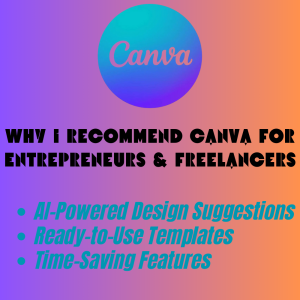



There are no reviews yet.